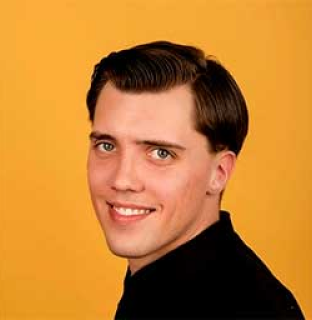The Best Way for Mid-Sized Manufacturers to Replace Excel with Custom-Developed Dynamic Dashboards
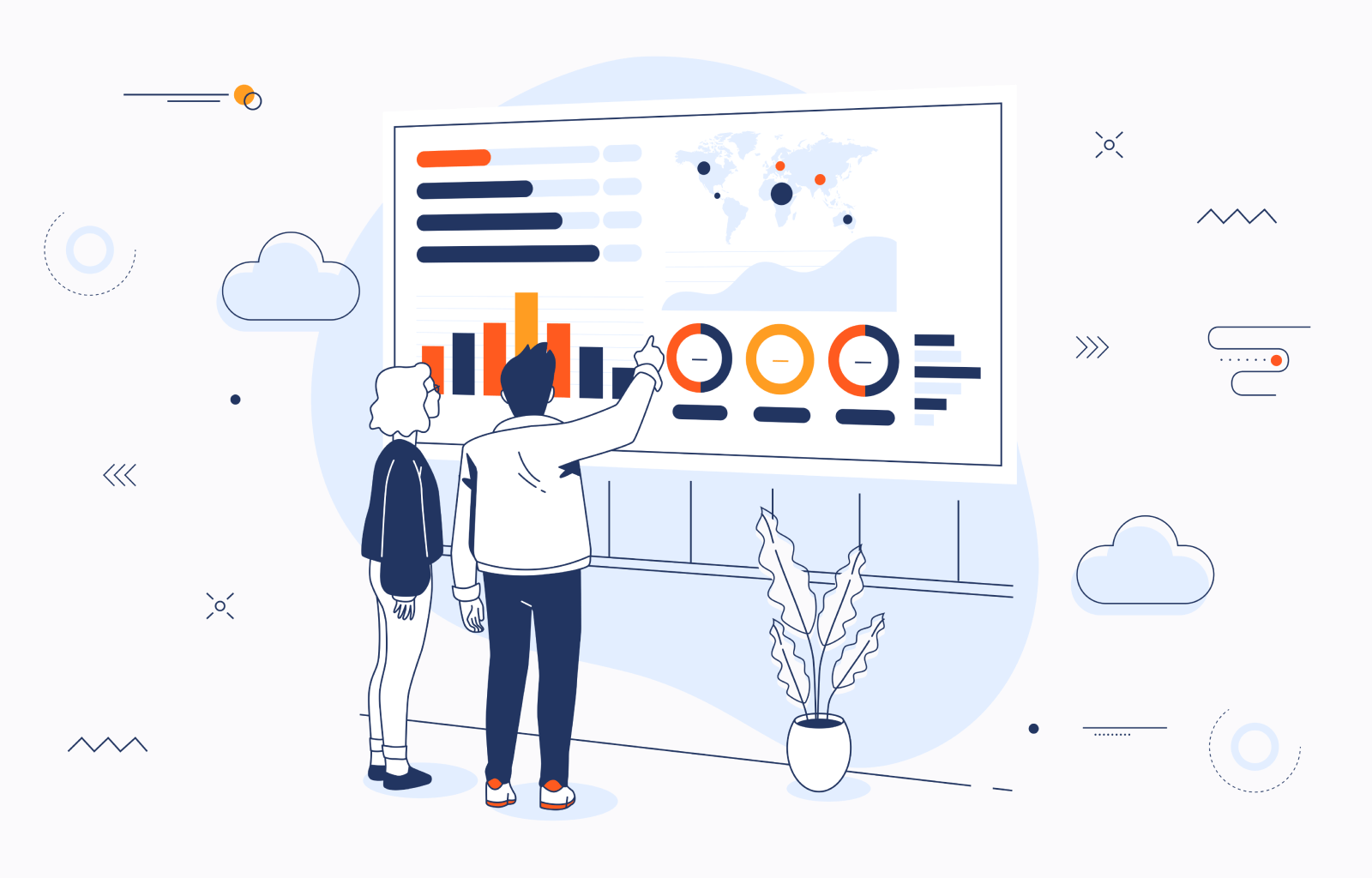
For years, mid-sized manufacturers have leaned on Excel as their primary tool for data management. While it has served pretty well, Excel’s cracks are starting to show.
As economic pressures increase — with over 95% of manufacturers feeling the pinch from rising costs in materials, labor, and energy — centralized, real-time data and automated processes have become non-negotiable.
What’s the solution, then? Custom-built dashboards. Less prone to human error, they offer accurate real-time insights, effortless scalability, powerful visualization, AI integration, and more in between. See why and how to implement these dashboards in our post.
Reasons to Replace Excel with Dynamic Dashboards
Undoubtedly, Excel is a familiar tool for manual data tracking and reporting. However, as manufacturing processes scale and you need real-time data synchronization, you can’t rely on this tool alone.
Here are just a few problems you may face with Excel:
Data entry errors and manual updates. The more data you manage, the higher the chance of errors. These mistakes pile up quickly, leading to inventory shortages, production delays, wrong order details, and so on. A custom dashboard, in turn, tackles these issues by automating data collection completely.
Lack-to-no real-time insights. In Excel, you have to manually enter data, which takes time. Thus, your decisions are based on outdated information. Custom dashboards allow for live data updates, so you’re never falling behind.
Scaling difficulties. As soon as you scale up manufacturing, you’ll get much more data to manage. Adding new machines, shifts, and product lines can make it nearly impossible for a simple spreadsheet to keep up. Dashboards, in contrast, handle massive datasets, integrate with tools like ERP systems, and simplify complex data into user-friendly visualizations.
Limited data visualization. While Excel comes with basic charts and graphs, it doesn’t provide insights at a glance. Custom-developed dashboards tackle that by allowing you to set up different metrics — from equipment performance to production cost — and view them in intuitive visual formats.
Difficult integration with other systems. In a typical manufacturing setup, Excel often works in isolation. This means your employees have to switch between systems and manually input or export data from one tool to another. On the other hand, dashboards easily connect ERP, CRM, industrial IoT solutions, and numerous other systems in one place.
Looking at the problems we just listed, let’s recap why custom dashboards are a smart choice instead of Excel:
Real-time data. Dashboards provide up-to-the-minute data without any manual refreshes.
Industrial automation. Dashboards reduce human error and save time through automated data collection.
Scalability. Custom-built dashboards grow alongside your business and handle larger data volumes with ease.
Advanced visualization. Dashboards give you clear insights into core KPIs and trends.
Seamless integration. Custom dashboards easily connect with your existing systems — from ERP to IoT solutions.
Examples of Key Features for Mid-Sized Businesses
As a mid-sized manufacturer, you need a dashboard that’s more than just a data display. What’s the point of a dashboard if it doesn’t make your workflows smoother, smarter, and more efficient? Here’s a list of some of the most impactful features that can help:
Data Import, Export, and Real-Time Integration
As we said earlier, Excel is typically isolated from your other systems. It means you need to import and export all the necessary data manually — a daunting and error-prone task to handle.
However, connecting a custom dashboard with various data sources (ERP, cloud-based platforms, production databases, and so on) changes everything. You get real-time data import and export and, hence, instant updates on your inventory levels, production status, and other processes. You also ensure that all your employees, no matter the department, are working with the latest information.
Customizable KPIs and Metrics
You definitely have your priorities set — whether it’s increasing production speed, reducing waste, or maximizing output. To reach any of the goals you might have in mind, a dashboard must feature customizable KPIs and metrics.
With this flexibility to define and adjust metrics as needed, you can focus on what matters most to your business. You may track everything from production volume, downtime, and cost to order fulfillment rates and machine throughput.
Interactive Visualizations and Advanced Insights
Making your data easy to comprehend is another thing a custom-developed dashboard can help with. A decent tool has to feature any of the following:
Heatmaps that allow you to zoom in and out.
Bar charts, line charts, and pie charts that let you hover over data points for more detailed information.
Tables that allow you to sort, filter, and search for specific data.
On top of that, advanced insights, like those powered by predictive analytics and machine learning, can further level up your dashboard’s value.
Easy-to-Use Filters and Drill-Downs
With plenty of data at your disposal, it may be challenging to sift through all the information. Dashboards make this easier by featuring filters and drill-downs.
Filters let you segment data by different parameters — product lines, time periods, shifts, departments, geographic locations, customer segments, and beyond. With this feature, you can track specific information of your interest and make decisions based on your findings.
Drill-down functionality allows you to dig into your data even deeper. You start with a general overview, and then, level by level, zoom in to find the exact details you need. For example, if you notice a sudden spike in monthly production costs, you can drill down by week, then day, and even to shifts to identify the issue. All in all, drill-downs help find the “why” behind the numbers.
Offline Mode and Mobile Accessibility
Manufacturing doesn’t stop when you’re away from the desk. That’s why having constant access to data from anywhere is important. To achieve just that, create custom dashboards that can be accessed through smartphones and even offline. It’s especially helpful in areas with limited internet connectivity, like remote production facilities or warehouses.
Electricity Consumption Monitoring and Optimization
To keep energy costs under control, you should be able to track and optimize electricity usage. Dashboards with electricity monitoring features may help you:
Understand consumption patterns better.
Identify times of peak energy use.
Determine areas where power efficiency can be improved.
This feature doesn’t just help cut down on costs — it’s also your way to sustainability. For example, you may shift non-essential operations to off-peak hours, thus reducing your environmental impact.
Basic Forecasting and Demand Planning
You’ll need forecasting and demand planning features to coordinate production with market demand. Those use historical data to predict future trends in demand, inventory needs, and labor requirements. Having such functionalities in place will let you avoid overproduction or stockouts, reduce waste, and allocate resources better.
Prescriptive Analytics for Decision Support
Besides basic forecasting features, prescriptive analytics is a nice-to-have functionality in your dashboard. This feature takes the guesswork out by suggesting optimal courses of action for how to optimize production, mitigate risks, enhance inventory management, and any other particular process you might want to improve.
Let’s say one production line keeps having delays. With prescriptive analytics, the dashboard might recommend adjusting staffing levels or scheduling extra maintenance to help prevent these issues. This way, you stay well ahead of the problems.
How We Help Mid-Size Manufacturers Make the Transition from Excel to Custom Dashboards
Switching from Excel to a custom dashboard is a huge undertaking. Still, it’s well worth the effort. Here’s how we help mid-sized manufacturers make this transition smooth:
Setting clear goals and defining success metrics. Before building a custom dashboard, we study the pain points you face with Excel, whether it’s the lack of real-time data access or scaling difficulties. We then set specific goals — like improving data accuracy by 20% or reducing data entry time by half — to show you what success will look like and how to measure it.
Organizing and preparing your data for migration. We evaluate your existing data and remove outdated and incorrect instances. Standardizing data formats is the next part of our job. Then, we develop a migration plan and come up with a rough architecture for your custom dashboard.
Building a customized, user-friendly dashboard. Once the groundwork is set, we create a dashboard that matches your goals. This includes implementing the necessary features — from filters and drill-downs to interactive visualizations — and customizing them to your current workflows. We also integrate the dashboard with your existing systems, if necessary.
Implementing role-based views and access controls. After your dashboard is ready, we’ll help you set up who gets access to what. Since different teams have different data needs, access controls should reflect that accurately. We make sure each of your employees has the tools and data they actually need, without clutter or sensitive information they don’t.
Providing training and ongoing support. Next, we’re going to show you and your team how to use the custom dashboard effectively. We’ll handle training sessions for different roles and provide in-depth documentation with the dashboard’s functionalities described. We also offer ongoing support so your team can reach out for help whenever they need it.
Continuous optimization. Besides just implementation and training, we keep supporting your system. This includes regular checks of the dashboard’s performance and gathering feedback from your team as well as introducing improvements afterward.
To illustrate how exactly we make custom dashboards, look at our recent project for CamTran, a company that manufactures and repairs oil-filled distribution transformers. Initially, they needed a custom tool to manage work instructions — create, store, organize, and control them in one place.
After we delivered, the client decided to expand the scope. That’s how we transformed the tool into a comprehensive ERP system that now powers their entire production cycle. The product isn’t just for tracking and managing work instructions anymore. Instead, it features real-time project monitoring, document management, forecasting, quality control, and even winding schedule optimization.
Sounds interesting? Check out more case studies in our portfolio!
Conclusion
Making the leap from Excel to a custom dashboard is one of the best moves a mid-sized manufacturer can make. Excel is a legendary tool, but configuring it to keep up with today’s need for automation and real-time insights is a tall order.
A custom-developed dashboard gives you everything from live data to interactive visualizations — features that make spotting trends and tackling issues easier.
If you’re ready to move beyond Excel, you can count on our expertise in the manufacturing industry and custom dashboard development. We’ll cover every step of your transition, from setting goals to getting your data ready, designing the dashboard to be tailored to your needs, and supporting you all the way. Just reach out to our team for a quick consultation.
Contact us